Brochure Marketing is everywhere
Brochures are those you pick up in hotels lobby or bus stations or are handed to you at conferences or meetings, or those you receive in the mailbox.
If your company hasn’t one yet and you are about to announce your new product, make it real with a visually engaging brochure. Save anybody’s time and tell in seconds why your clients should buy from you. A brochure gives you more space to showcase your products and services and, besides, to educate them on benefits and features as well. Keep them informed with your next promotions, events and latest trends related to your offering with a well-designed brochure and catchy print finishes.
Read on some design tips of how to make your own brochure within a budget and make good choices about the format, colors, imagery, printing method, print finishes or folding.
The purposes of your brochure marketing
A brochure can serve multiple purposes. For almost any situation in which you need to introduce yourself or your company to a client, a brochure can be an asset.
With a brochure, you can answer frequently asked questions about your organization or provide how-to instructions to establish your expert authority. A brochure can explain in brief your organization’s mission or your offering. Or you can introduce your new product or invite people to your annual fundraising event.
Although it’s incredibly versatile for conveying messages to your audience, you have to decide from the beginning, besides the purpose, the destination of your brochure. What do you want to do with your brochure:
- direct mailing to your mailing list of targeted prospects,
- leave it behind when visiting your clients,
- hand out it at a big conference,
- use it as a prop during sales presentations.
The size and format of your brochure marketing do matter a lot for your distribution strategy.

Researching your audience
Researching your audience will teach you what to avoid and what to shoot for by clarifying some questions:
- Who is your intended audience and what do you know about them?
- What tactics have you used in the past to reach this audience? How successful were those campaigns?
- Why would they want to buy from you? What problem does your product or service solve for them?
Use all your insights about your audience to decide what selling points, benefits, headings to play up in your brochure.
Using Personas
Drawing an insightful buyer persona will help you cut through the noise and deliver the message to your targeted audience that is bombarded every single day with thousands of ads.
A buyer persona describes who your customers are, what their goals are, what motivates them, how they evaluate different options and decide to buy.
Without using personas, your brochure will be up to five times less likely to make an impact and break through all the marketing messages your customers are used to ignore daily.
Envision your persona as he or she is your best friend and imagine how old they are, where they live, what attitude and behaviors they have, what types of products they use and why. Your insights will help you craft a meaningful buyer persona to inform your marketing messages.
Coming up with a concept
Don’t set the expectation to design a brochure that can sell itself. Because no brochure or other marketing material can do that. But if it sparks a conversation or the slightest desire to learn more about the product, consider its work has been done.
Come up with three very distinct from one another concepts. Present them as mood boards or as rough story comps.
To speed up the ideation:
- Collect brochures (good or bad)
- Check works of other designers that can sparks ideas
- Experiment with folding
- Write critical elements in the panels/sketch thumbnails
- Make mock-ups
For your first idea, you can develop your concept around the number one objection “it’s pricey.” And in the style of an action movie give an answer to the “pricey line,” with a playful and humorous tone.
Or you can start by analyzing what your customers should know before making a call by assessing the order in which their questions can flow. Then answer to their hypothetical questions in a structured, logical way.
Write an outline
Decide what kind of information you want your brochure what points you want to make and how it should be organized. For your inside panels of the brochure here are some ideas:
- Reasons why your clients have chosen you in the form of a powerful testimonial.
- Description of your company’s goals and mission in one-two sentences.
- List of your products and services and their main benefits.
- One short line about your unique selling proposition.
- Some details about how you usually work with your clients.
- Instructions on how to get started.
- Call to Action: ”Give us a Call Today” or “Visit mywebsite.com.”
Read more about How to Design a Classic Trifold Brochure
The Creative Brief
Keep your creative brief to 1-2 pages. First, state the project goals, no more than three or four. Second, explain the problem you try to solve for your target audience. Then describe your broad concepts, the following lines. List all of the deliverables, then the tone and the voice of your campaign. Mention the most important thing to say or to show, and the call to action of the brochure.
Read 9 Steps to Creating an Effective Creative Brief for your Leaflet and Brochure Design
Many agencies do creative briefs before brainstorming the concepts. A better solution is to list the ideas as broad concepts first, and then to write the creative brief. Your creative team will dig more in-depth on the chosen theme later.
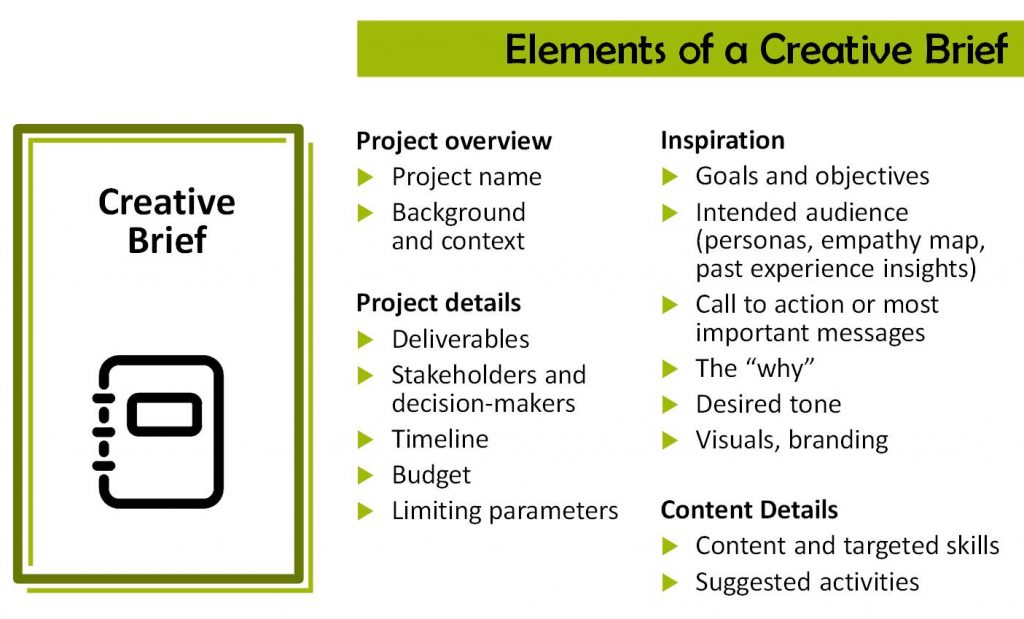
Working with a template
If you’re designing your own brochures, you can give your brochures a professional look by using free design templates. Canva and Lucidpress offer thousands of tailor-made templates for you to choose from. Select one that is closer to your brand’s identity to make things simple. Or make extensive alterations by experimenting with colors and typography. Upload your logo and the images of your company, personalize the text, and you are ready to go.
The typography
The text and typography are the foundation of all good designs. Organize your text into a clear hierarchy and break it into size-bite chunks for effective communication, by using subheadings, pull quotes, and callouts. Use bullet point to highlight the key benefits of your product or service.
Don’t squeeze text into the brochure, either cut it or use larger formats or save your ideas for the company’s website.
It was found from reading tests conducted on a total of 1,010,000 people, that serif fonts are easier to read when it comes to fonts on print. Create an impactful headline with a sans-serif font though.
Color options
Colors are the critical element of the brochure design. They convey the look and feel for the entire brochure campaign. Choose the color palette depending on the product you’re selling:
- A financial product might benefit from using colors that symbolize trust and security.
- A premium product or service goes with a darker cool palette.
- A health-related service or product goes with a more soothing palette.
- For an organic product, choose earthy colors.
If you are not sure what colors look good together, you can use apps like Color Hunt for inspiration. They offer free access to user-made color schemes from designers across the world. You can use them for your own design by copying the color code.
However, your color pick will depend on your printing budget, and how the color will be affected by the paper finishes, you intend to use. For printing on a budget, you might want to use black for the text and spot color for highlights.
If your budget covers a full-color brochure, keep in mind that most digital printers are limited to 4-color process so you won’t be able to print spot colors without first converting them to process colors. For a professional look of your colors work with a professional designer and printer.

Imagery
What kind of images do you want for your brochure marketing: stock images, illustrations or original artworks? Do the text wraps around the image? Or do they go separately? Choose relevant photos aligned with the goals of your brochure.
But avoid using stock photos and generic images, unless it’s a budget constraint. If you want an original brochure, you’ll need most likely to invest in paid photos. Best for print purposes are photos with the highest resolution and size possible. For prints, the images should be 300 dpi (dots per inch).
Printing
If you want your printing job done quickly and cost-effectively, you have several printing options. For a single or bi-fold format and one color printing, a desktop printer can be a viable solution. Also for its effectiveness, you can take into consideration paper with pre-printed design elements. Also, digital printers are cheaper for short-runs and personalized brochures.
Think of offset printing if you have to print more than 500. Use traditional offset printing if you want high-quality prints and accurate color reproduction. Also, offset printers support a large variety of paper type with custom finishes.
Paper & printing finishes
Choose the paper that is appropriate for your project. If it’s for a nonprofit charity or a political party, a premium paper seems to be a waste of money, doesn’t it?
As far as the paper is concerned, consider that:
- It’s best to use the coated paper for its glare surface that makes images sharp and bright.
- The uncoated paper has a more natural feel that makes it ideal for brochures with a lot of text or reading materials.
- Coated matte paper is recommended when images and text are both critical for the project. The text on this paper is easy to read, while images look soft and smooth.
- Coated gloss paper has a shiny reflective finish, and works best in combination with metallic inks. Choose coated gloss for when you want to show off the color.
Stand out from the crowd with unique paper finishes. Check with your printer if specialty processes are available:
- Die-cut into custom shapes;
- Shiny foil stamping with metallic ink that reflects light;
- Tactile embossing that creates a raised effect with shapes or images into the paper;
- Spot UV printing that is a method for coating, using UV light for curing a varnish placed on the logo, headlines or other highlights.
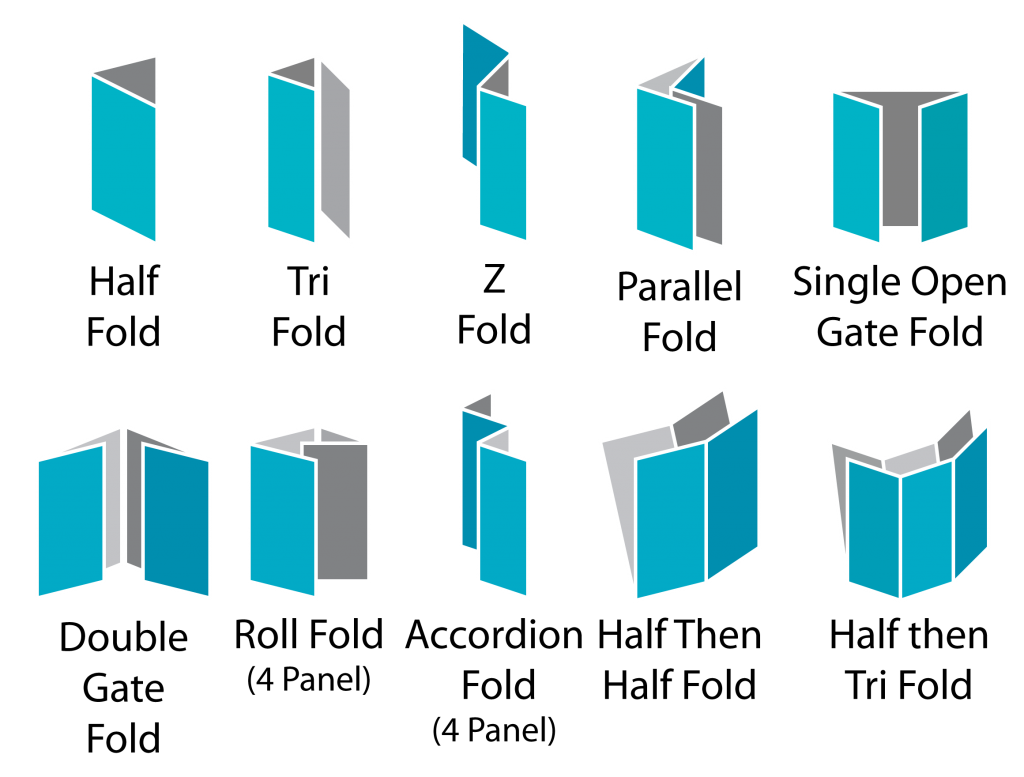
Folding
When designing a brochure, it’s important to take into consideration that paper is dimensional.
The brochure folding will help your viewer read the whole story in the desired sequence and even introduce elements of surprise.
There are several good websites with diagrams of common folding types. For example, Fold Factory offers animations of different folding types, including direct mail brochures. Test different ways of folding and make size adjustments of the panels, to make sure the brochure lays flat. Print some copies and give them to several people to see how they interact with the folding.
A traditional brochure size is 11 by 8 1/2. It’s a horizontal format that folds twice, to make a total of six different panels. Three on the front side of the sheet, and three on the back side of the sheet.
We hope the information above will help you make decisions related to your brochure design and printing. If you would like your brochure designed by a professional designer, give us a call. We have creative professionals to design any direct mail piece that will look great on someone’s mailbox. We have offset and digital full-color printers for a professional feel and look of your marketing materials.